Fleet managers know that unexpected downtime can be costly, both in terms of time and money. That’s why Whip Around has rolled out significant enhancements to our Out of Service functionality, empowering you to manage your assets with greater precision and ease.
What’s New in Whip Around’s Out of Service Features?
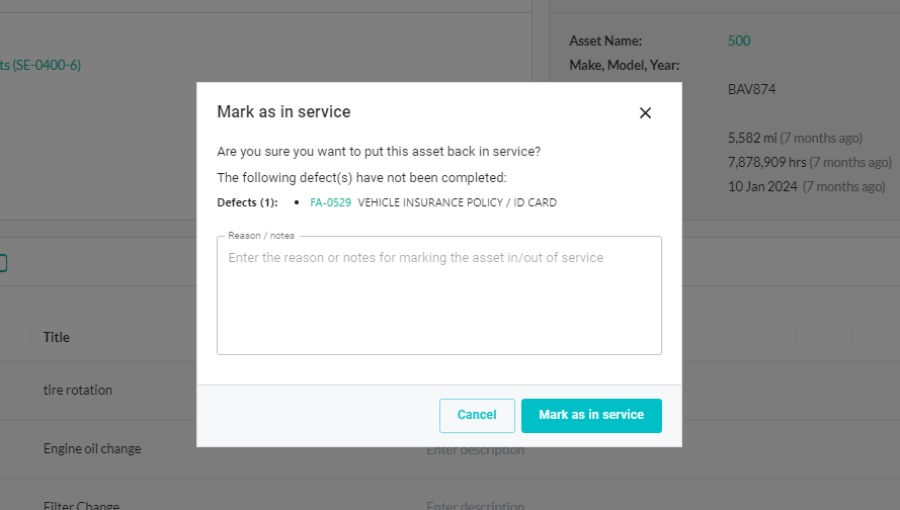
Based on customer feedback, we’ve made several key improvements that simplify the process of moving an asset in or out of service. Here’s what you can expect from the latest update:
1. Add Reasons When Moving an Asset In or Out of Service
Context is crucial when managing your fleet. Now, whenever you move an asset in or out of service, you can add a reason or notes directly from multiple pages within Whip Around.
This ensures that everyone on your team stays informed about the status changes and understands the reasoning behind them.
2. Sort and Filter Assets by Service Status
Quickly locate the assets you need with our enhanced sorting and filtering capabilities. By simply clicking on the ‘status’ column on the Asset List page, you can now organize assets based on whether they are in or out of service.
This streamlines your workflow and helps you keep tabs on critical assets at a glance.
3. Export Out of Service Logs
Need to share or print the service history of an asset? We’ve made it easier than ever. You can now export the ‘out of service’ log for any asset as a PDF directly from the Asset Details page.
This log includes essential information such as the date of the status change, who made the change, and any accompanying reasons or notes.
4. Visual Cues for Out of Service Assets
We’ve standardized the way out of service assets are displayed across Whip Around. These assets will now consistently appear in red on all relevant pages.
Whether through a red ‘out of service’ icon or the asset name itself in red, you’ll never miss an out of service asset again.
5. Seamless Filtering from the Dashboard
Accessing your out of service assets is now more intuitive. When you click on the ‘view assets’ link from the Out of Service section of your dashboard, Whip Around will automatically filter and display only the out of service assets, saving you time and effort.
Why These Improvements Matter
At Whip Around, we understand the challenges fleet managers face when dealing with asset downtime. These enhancements to our Out of Service functionality are designed to give you better control, visibility, and efficiency in managing your fleet.
By reducing the guesswork and providing clear, actionable insights, we help you minimize downtime and keep your fleet running smoothly.









